General
Error details: Order with given serial not found.
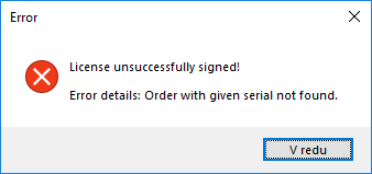
Your serial number is not valid. Please double-check the serial number received, and then contact your dealer or CGS Labs support.
Error details: Error occurred in SignLicense: Number of available activations for this serial number has been exceeded.
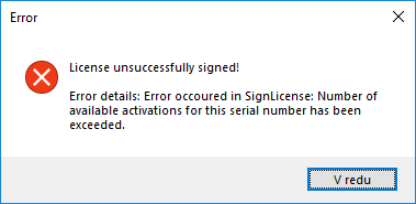
Number of available activations for this serial number has been exceeded. If you believe you should still have available activations, please contact your dealer or CGS Labs support.
Error details: Software version of given serial cannot be activated with this licensing system.
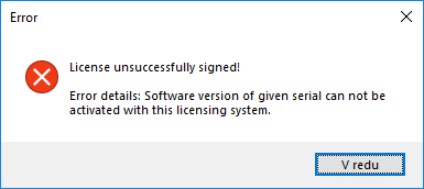
This serial number is not suitable for the 202x version (at the moment). Please contact your dealer or CGS Labs support to upgrade this serial number to the 202x version.
Standalone license
In case of issues, please check:
- User needs write and modify permissions on C:\Program Files\Common Files\CGSARLM
- Check if the license file is ok: run cmd.exe and type: rlmclient.exe cgs.lic (in order to get rlmclient.exe contact CGS Labs support).
Network license
In case of issues, please check:
- Check if you can ping the server from your computer (there should be a connection between client and server computer)
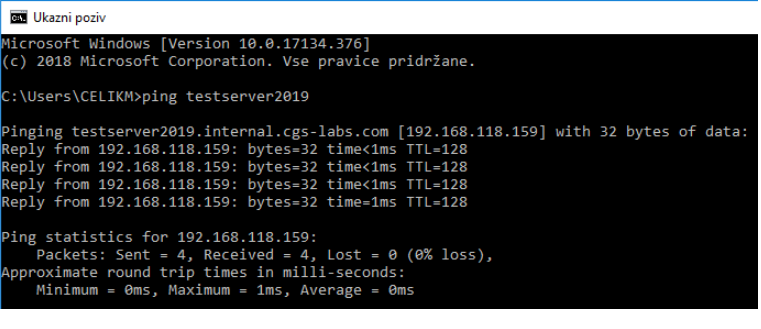
- Check if the service rlm-cgs is installed and running on the server.
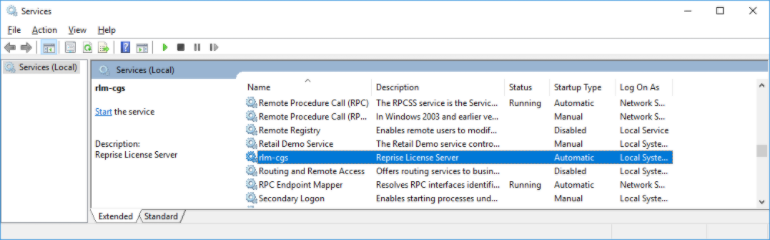
- If service is not here, you need to reinstall License Manager
- If service is installed and not running, start it
Diagnostics
- Check status and diagnostics on http://localhost:5056/home.asp (on the server, or http://YourServerName:5056/home.asp)
- Check status, if license files are read and ISV server is available
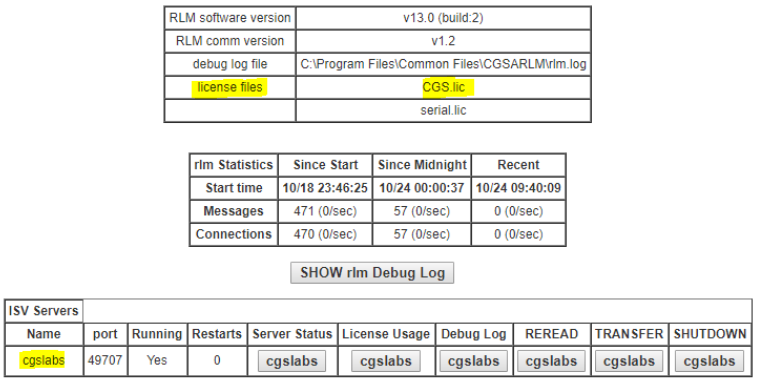
- Check the diagnostic file in C:\Program Files\Common Files\CGSARLM (on the server) – rlmdiag.txt
- In the diagnostic file, there is a port number for network license communication
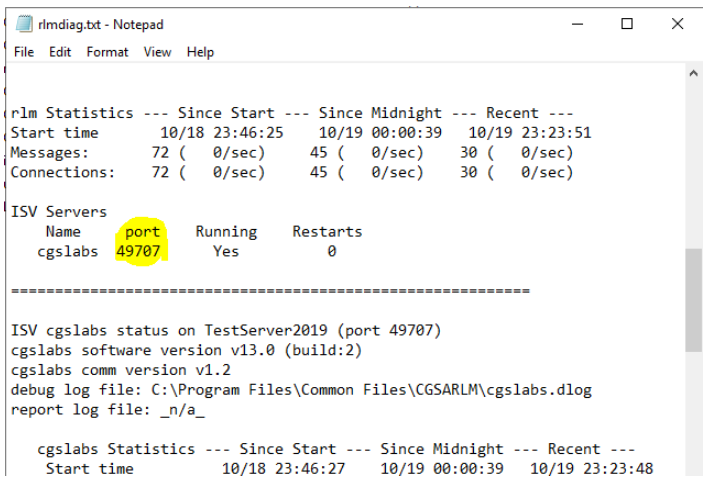
Antivirus
- (ESET) Antivirus interferes with access to the web interface. In this case the license manager runs fine, but you cannot access the web interface.
- The workaround is to create static html pages to point to the webserver.
